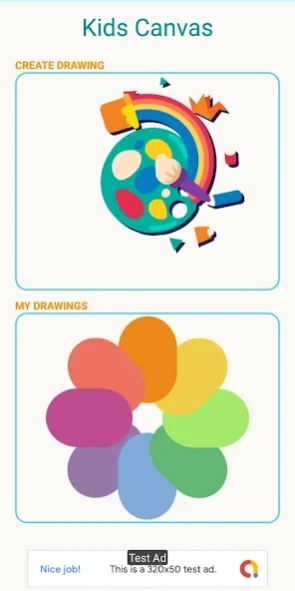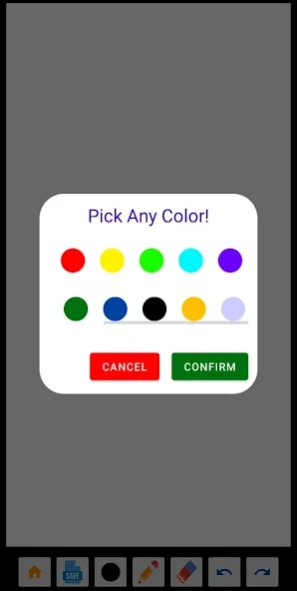Kids Canvas 1.2
Continue to app
Free Version
Publisher Description
Kids Canvas - Kids Canvas is the perfect way to boost kids' creativity and imagination.
Kids Canvas is a fun and educational app that lets kids of all ages create their own masterpieces. With a variety of different colors, brush options, and creative tools, Kids Canvas is the perfect way to boost kids' creativity and imagination.
Features:
Create new art from scratch
Choose from a variety of different colors and brush options
Use Pencil to create creative tools like stamps, shapes, and stickers
Save your artwork to your gallery
Share your artwork with friends and family
Creative ways to boost kids' minds:
Encourage kids to experiment with different colors and brush options to create unique and interesting effects.
Help kids to develop their problem-solving skills by challenging them to create specific designs or images.
Use Kids Canvas to teach kids about basic art concepts such as color theory, perspective, and composition.
Most importantly, have fun and let kids' imaginations run wild!
Here are some specific examples of how Kids Canvas can be used to boost kids' minds:
Color mixing: Kids can learn about color mixing by creating new colors from primary and secondary colors.
Shape recognition: Kids can learn to identify and draw different shapes by using the shape tools in Kids Canvas.
Perspective: Kids can learn about perspective by drawing objects from different angles.
Composition: Kids can learn about composition by arranging different elements in their artwork to create a visually appealing image.
Storytelling: Kids can use Kids Canvas to tell stories by creating a series of images that depict a sequence of events.
Kids Canvas is a great learning tool for kids of all ages. It's a fun and easy way to introduce kids to art and design, and it can help them to develop their creativity, problem-solving skills, and imagination.
Download Kids Canvas today and let your child's creativity run wild!
About Kids Canvas
Kids Canvas is a free app for Android published in the Recreation list of apps, part of Home & Hobby.
The company that develops Kids Canvas is Aimlet. The latest version released by its developer is 1.2.
To install Kids Canvas on your Android device, just click the green Continue To App button above to start the installation process. The app is listed on our website since 2023-10-29 and was downloaded 1 times. We have already checked if the download link is safe, however for your own protection we recommend that you scan the downloaded app with your antivirus. Your antivirus may detect the Kids Canvas as malware as malware if the download link to com.aimlet.kidscanvas is broken.
How to install Kids Canvas on your Android device:
- Click on the Continue To App button on our website. This will redirect you to Google Play.
- Once the Kids Canvas is shown in the Google Play listing of your Android device, you can start its download and installation. Tap on the Install button located below the search bar and to the right of the app icon.
- A pop-up window with the permissions required by Kids Canvas will be shown. Click on Accept to continue the process.
- Kids Canvas will be downloaded onto your device, displaying a progress. Once the download completes, the installation will start and you'll get a notification after the installation is finished.